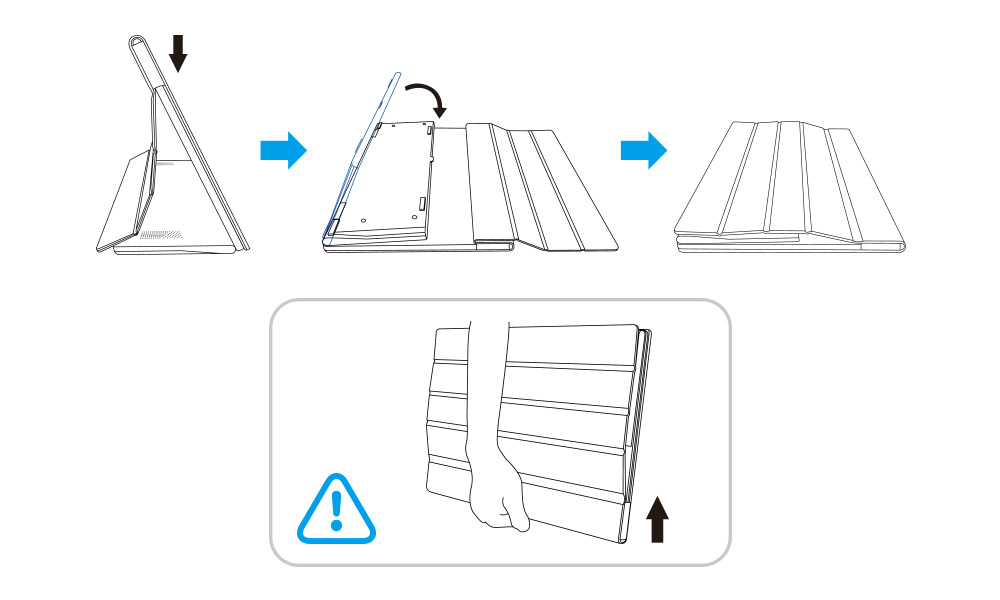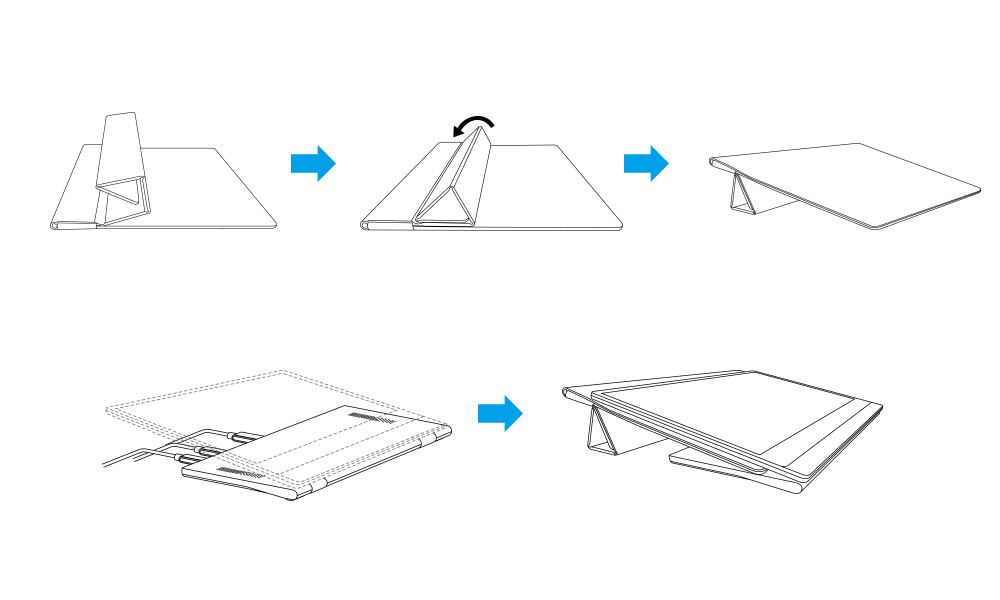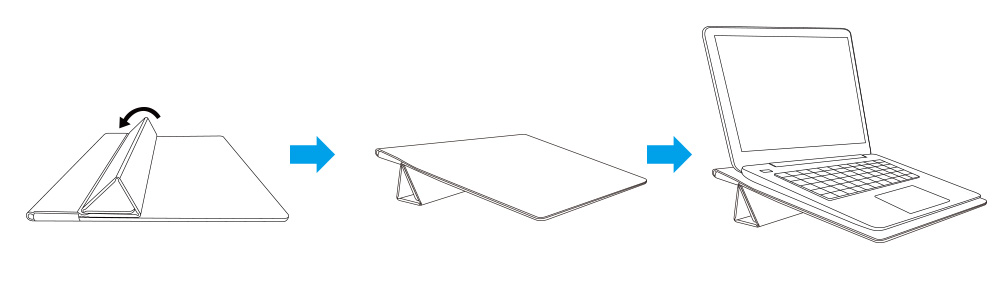|
Scratch protection When carrying the M505T touch monitor out, remember to cover the foldable sleeve on the monitor. It protects the screen from scratches before putting it in your laptop bag or hold it in hand. Carrying the screen at ease whether you are traveling or commuting to work. |


 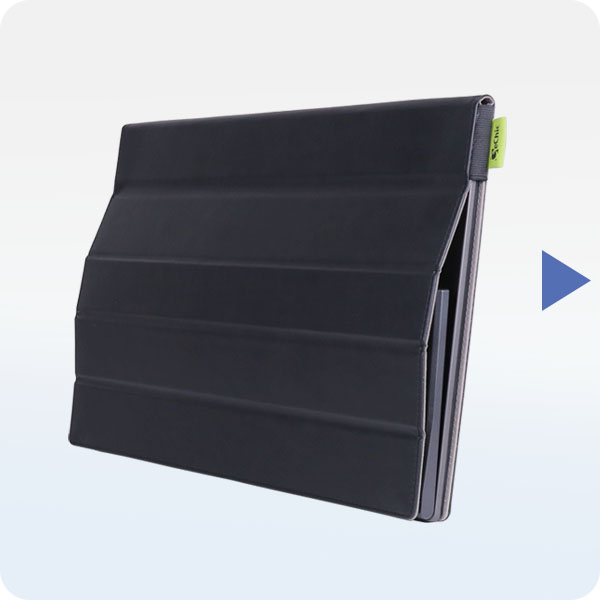  |

Thick, Solid Material.
 |
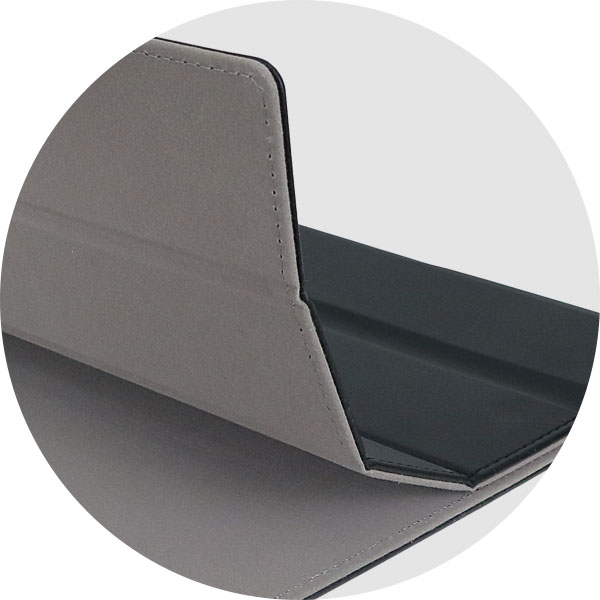 |
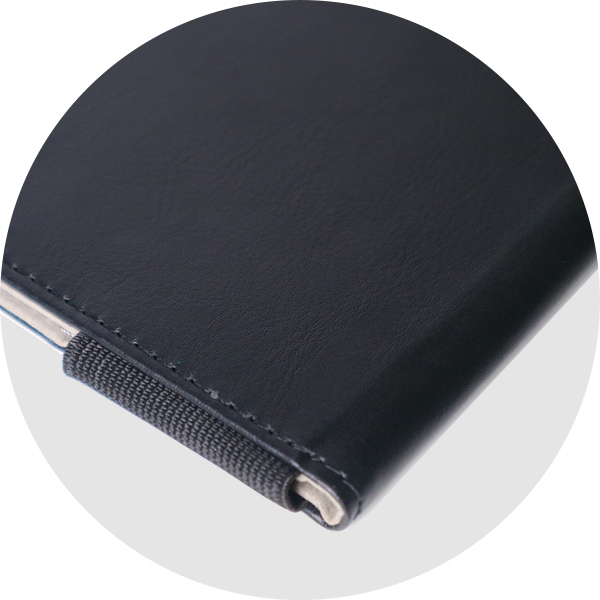 |
|
Specification M505T/I Folding Sleeve(15A3) Applicable Dimension Weight Material Color Function Notice ___________________________________________________________________________________________________________________________________________ Use as Protective Sleeve ▇ Step1 ▇ Place the front cover on the panel side and envelop the monitor in the cover. Close the I/O base, and then put on the folding back cover. ▇ Step2 ▇ Place the front cover on the panel side and envelop the monitor in the cover. Close the I/O base, and then put on the folding back cover. ▇ When taking the monitor, please hold it with the bottom of cover downward. ___________________________________________________________________________________________________________________________________
Use as Monitor Stand ▇ Step1 ▇ Put the section 1 on section 4 to make a triangle and stand it on a table with front cover upward. ▇ Step2 ▇ Please finish the cables connection on the monitor first, and then put the front cover between monitor and I/O base to prop up the screen part. ___________________________________________________________________________________________________________________________________
Use as Laptop Stand ▇ Put the section 1 on section 4 to make a triangle and stand it on a table with front cover upward. Place the laptop on the sleeve to elevate the laptop. |