T-1A Series Touchscreen Monitor 15.6"
Perfect Match for Human Machine Interface
Embedded|Wall-Mounted|Desktop, Versatile Mounting Solutions
Built for various project needs – T1 series touchscreen monitors are slim, compact and suitable to be embedded to industrial machine, automation equipment, commercial space, etc. The T1A15 capacitive touchscreen monitor provides excellent system compatibility, sensitive and intuitive operation. Bring you a high-standard touchscreen solution!

Projected Capacitive Touch Panel
Smooth and Sensitive- Support Multi-Touch on Windows 10/11
Adopting the industry-leading mainstream capacitive touch technology to provide excellent touch accuracy and sensing speed, T1 series touch monitors deliver touch signals through USB port, and support Windows 11/10 plug & play, 10-points multi-touch recognition without installing any drivers. Not only is it user-friendly, but it is highly compatible with all kinds of industrial computers and industrial control equipment, making it suitable for human-machine interfaces and bringing the smoothest touchscreen experience!

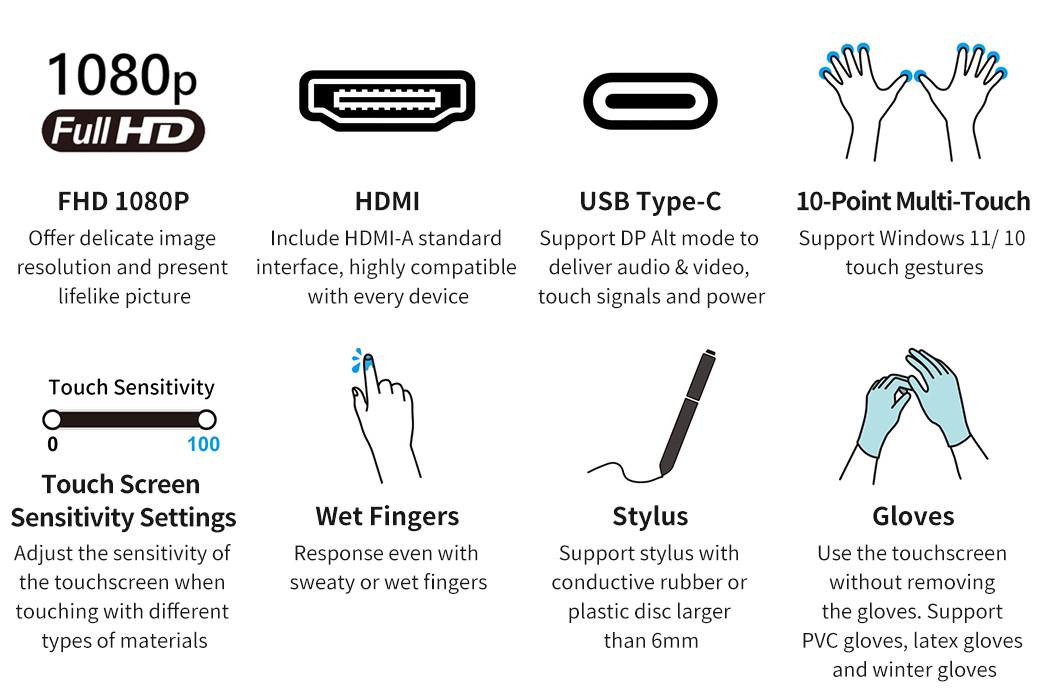 New-Upgraded IC
New-Upgraded IC
Strengthen the Signal to Stabilize Long-Distance Transmission
To overcome the requirement of configuration under harsh environments, such as factories interrupted by multiple interfering signal sources, or the touch operation platform being far away from the host, the T1 series focuses more on the quality of signal transmission by stabilizing power input and enhancing touch signals. The monitor solves the problem of long-distance transmission across the host and the monitor and makes the monitor easier to be operated all day.
*When connecting to the 12V adapter, the monitor will automatically stop drawing power from the USB input.
*When extending USB cable, please use the 12V adapter to power the monitor.







Industry-Leading Dual video Interfaces
HDMI & USB Type-C Input
The ports are converged on the I/O block at the back of the monitor, including a standard HDMI-A port, which is suitable for universal commercial, industrial computers and laptops, etc. In view of the new generation computers keeping rolling out, the T151A monitor adopts the USB-C interface, which support both Thunderbolt 3, Thunderbolt 4 audio and video signal input. The industry-leading interface can perfectly adapt to multiple devices.
Perfect Match for Human Machine Interface
Embedded|Wall-Mounted|Desktop, Versatile Mounting Solutions
Built for various project needs – T1 series touchscreen monitors are slim, compact and suitable to be embedded to industrial machine, automation equipment, commercial space, etc. The T1A15 capacitive touchscreen monitor provides excellent system compatibility, sensitive and intuitive operation. Bring you a high-standard touchscreen solution!

Projected Capacitive Touch Panel
Smooth and Sensitive- Support Multi-Touch on Windows 10/11
Adopting the industry-leading mainstream capacitive touch technology to provide excellent touch accuracy and sensing speed, T1 series touch monitors deliver touch signals through USB port, and support Windows 11/10 plug & play, 10-points multi-touch recognition without installing any drivers. Not only is it user-friendly, but it is highly compatible with all kinds of industrial computers and industrial control equipment, making it suitable for human-machine interfaces and bringing the smoothest touchscreen experience!

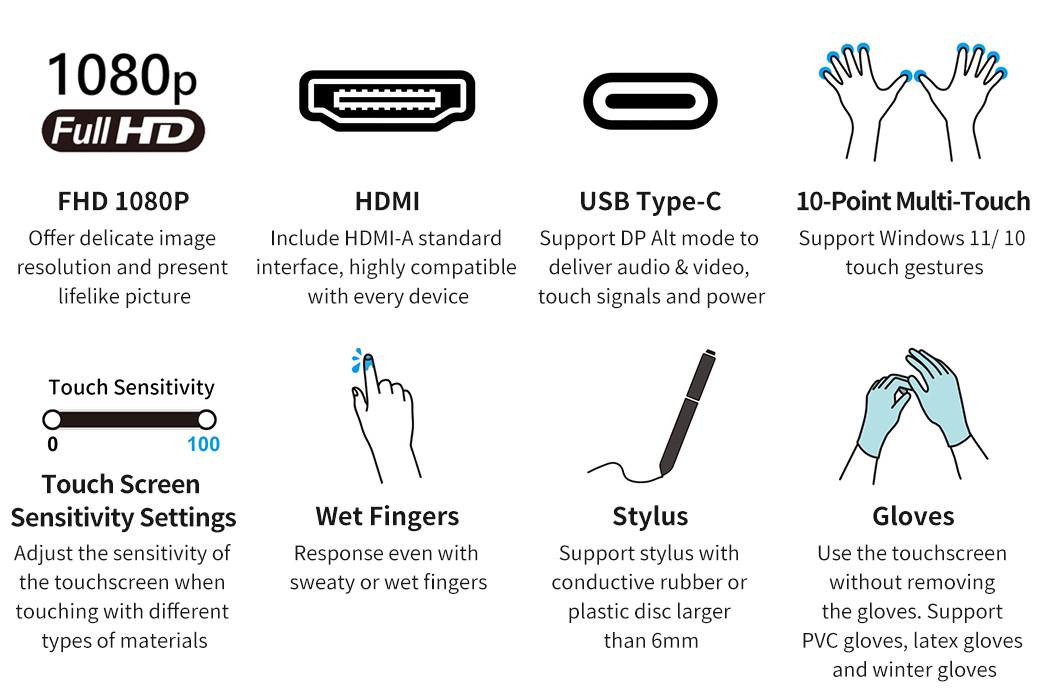 New-Upgraded IC
New-Upgraded ICStrengthen the Signal to Stabilize Long-Distance Transmission
To overcome the requirement of configuration under harsh environments, such as factories interrupted by multiple interfering signal sources, or the touch operation platform being far away from the host, the T1 series focuses more on the quality of signal transmission by stabilizing power input and enhancing touch signals. The monitor solves the problem of long-distance transmission across the host and the monitor and makes the monitor easier to be operated all day.
*When connecting to the 12V adapter, the monitor will automatically stop drawing power from the USB input.
*When extending USB cable, please use the 12V adapter to power the monitor.







Industry-Leading Dual video Interfaces
HDMI & USB Type-C Input
The ports are converged on the I/O block at the back of the monitor, including a standard HDMI-A port, which is suitable for universal commercial, industrial computers and laptops, etc. In view of the new generation computers keeping rolling out, the T151A monitor adopts the USB-C interface, which support both Thunderbolt 3, Thunderbolt 4 audio and video signal input. The industry-leading interface can perfectly adapt to multiple devices.

USB-A Port
Strong Expandability, More Usability
When using the USB-C port of the T1 monitor to connect to the computer, the USB-A port on the monitor can be used as the USB port of the computer for connecting to a mouse, keyboard, USB flash drive, microphone or web camera, etc. When the monitor is far from the host, the USB external device can be connected to T1 monitor without having to go far!
*When using USB-A as the expansion port of the host/computer, the monitor must be connected to the 12V adapter.

True-Flat Touchscreen Glass
Perfectly for Embedded Device
Perfectly for Embedded Device
The front of T1 monitor is fully plat glass, incorporating touch sensitive OSD buttons for easy access to OSD menu configuration. In addition, the rear I/O ports simplifies wiring issues. When building a touchscreen machine or equipment, the monitor can be perfectly integrated into the hardware design to build a one-body formed appearance.

OSD Button Lock to Prevent Accidental Touch
You can select "OSD Button Lock" in the OSD menu to avoid accidental touch. 

High Durability & Flawless Functionality
The monitor features a solid design with a 7H hardness touch glass for scratch resistance, dirt resistance, and easy cleaning. Its lightweight aluminum alloy back ensures strength, while the 11mm slim rear integrates ports and VESA mounts. Combining a sleek look for commercial use with industrial-grade durability, it’s ideal for production lines, machine rooms, and commercial spaces.


Flexible & Stable VESA 75 Mount
To maximize the convenience of configuration, the T1 monitor includes VESA 75 screw holes in its compact and slim body, which allows the monitor to fit any space and meet the requirements of installing to machine and mount securely to any kinds of stands.
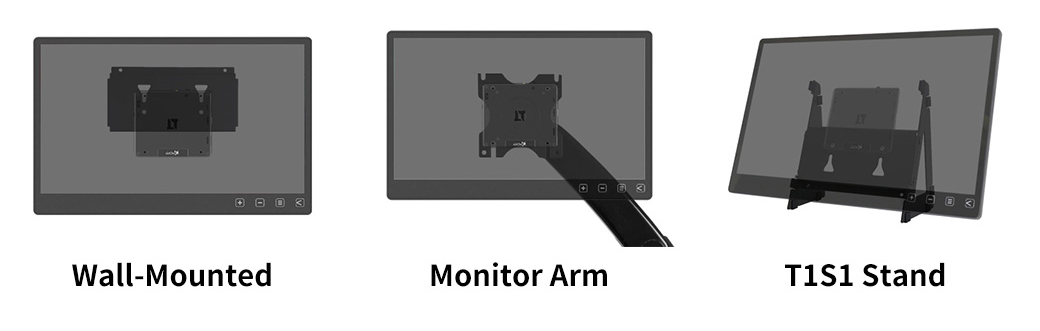
Flexible & Stable VESA 75 Mount
To maximize the convenience of configuration, the T1 monitor includes VESA 75 screw holes in its compact and slim body, which allows the monitor to fit any space and meet the requirements of installing to machine and mount securely to any kinds of stands.

Wall-Mounted
The T1 monitor comes with wall mount brackets. Fix the two brackets to wall with screws, and then hang the monitor on the wall mount brackets.

Monitor Arm
Just need to use four M4 screws for installing the T1 monitor to the monitor arm.


T1S1 Stand
The T1 series is equipped with two metal base plates, which provides different assembly methods for placement. No matter where you press the touch screen, the strength can be evenly distributed to the metal base plates at the both sides of the monitor. The stand supports two viewing angles: the lower angle is suitable for standing users, and the higher angle is suitable for sitting ones.

Optional Accessory of T1 Series
All-Round Direction with Stability
T1S5 stand is made of aluminum alloy and features a firm, durable, high-strength structure. Using the VESA 75 screw holes on the T1 touch monitor can achieve both horizontal and vertical setup. The turntable supports 360-degree rotation, allowing change the direction of the display quickly and intuitively! This stand is born for touch applications. With its wider span of the support arms and larger base, it can provide stable support for touch operations.

360° Rotation
Turn it Now to Share
With a slight turn of the round turntable, you can adjust the monitor direction by 360°. The turntable has 48 stops, preventing the monitor from sliding after the angle is set. The T1S5 stand is perfect for setting up as an interactive digital signage or signing board at a shop or service counter, making the customer experience smoother.


Height & Tilt Angles Stepless Adjustment
The T1S5 swivel stand adopts a two-section pivot design, allowing you to freely adjust the monitor's tilt and height. By keeping the monitor's center of gravity within the base, you can effortlessly create the optimal personalized setup!.





You can select "OSD Button Lock" in the OSD menu to avoid accidental touch.


High Durability & Flawless Functionality
The monitor features a solid design with a 7H hardness touch glass for scratch resistance, dirt resistance, and easy cleaning. Its lightweight aluminum alloy back ensures strength, while the 11mm slim rear integrates ports and VESA mounts. Combining a sleek look for commercial use with industrial-grade durability, it’s ideal for production lines, machine rooms, and commercial spaces.


Flexible & Stable VESA 75 Mount
To maximize the convenience of configuration, the T1 monitor includes VESA 75 screw holes in its compact and slim body, which allows the monitor to fit any space and meet the requirements of installing to machine and mount securely to any kinds of stands.
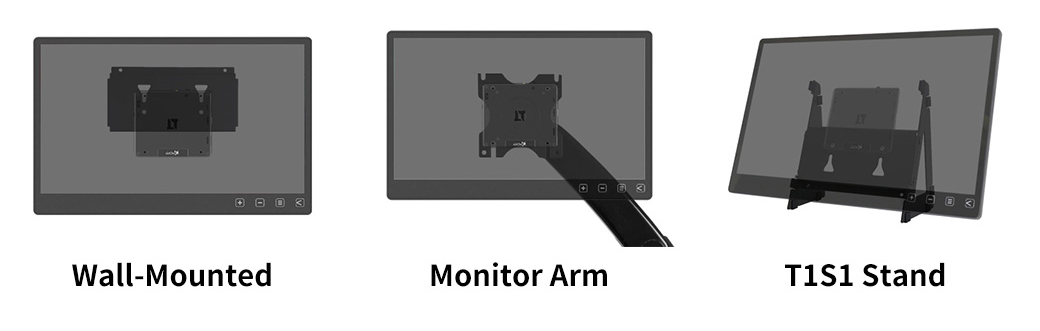
Flexible & Stable VESA 75 Mount
To maximize the convenience of configuration, the T1 monitor includes VESA 75 screw holes in its compact and slim body, which allows the monitor to fit any space and meet the requirements of installing to machine and mount securely to any kinds of stands.
Wall-Mounted
The T1 monitor comes with wall mount brackets. Fix the two brackets to wall with screws, and then hang the monitor on the wall mount brackets.

Monitor Arm
Just need to use four M4 screws for installing the T1 monitor to the monitor arm.

T1S1 Stand
The T1 series is equipped with two metal base plates, which provides different assembly methods for placement. No matter where you press the touch screen, the strength can be evenly distributed to the metal base plates at the both sides of the monitor. The stand supports two viewing angles: the lower angle is suitable for standing users, and the higher angle is suitable for sitting ones.

Optional Accessory of T1 Series
All-Round Direction with Stability
T1S5 stand is made of aluminum alloy and features a firm, durable, high-strength structure. Using the VESA 75 screw holes on the T1 touch monitor can achieve both horizontal and vertical setup. The turntable supports 360-degree rotation, allowing change the direction of the display quickly and intuitively! This stand is born for touch applications. With its wider span of the support arms and larger base, it can provide stable support for touch operations.

Turn it Now to Share
With a slight turn of the round turntable, you can adjust the monitor direction by 360°. The turntable has 48 stops, preventing the monitor from sliding after the angle is set. The T1S5 stand is perfect for setting up as an interactive digital signage or signing board at a shop or service counter, making the customer experience smoother.


Height & Tilt Angles Stepless Adjustment
The T1S5 swivel stand adopts a two-section pivot design, allowing you to freely adjust the monitor's tilt and height. By keeping the monitor's center of gravity within the base, you can effortlessly create the optimal personalized setup!.




T1 Series Comparison
Learn more about T131A & T111A
























