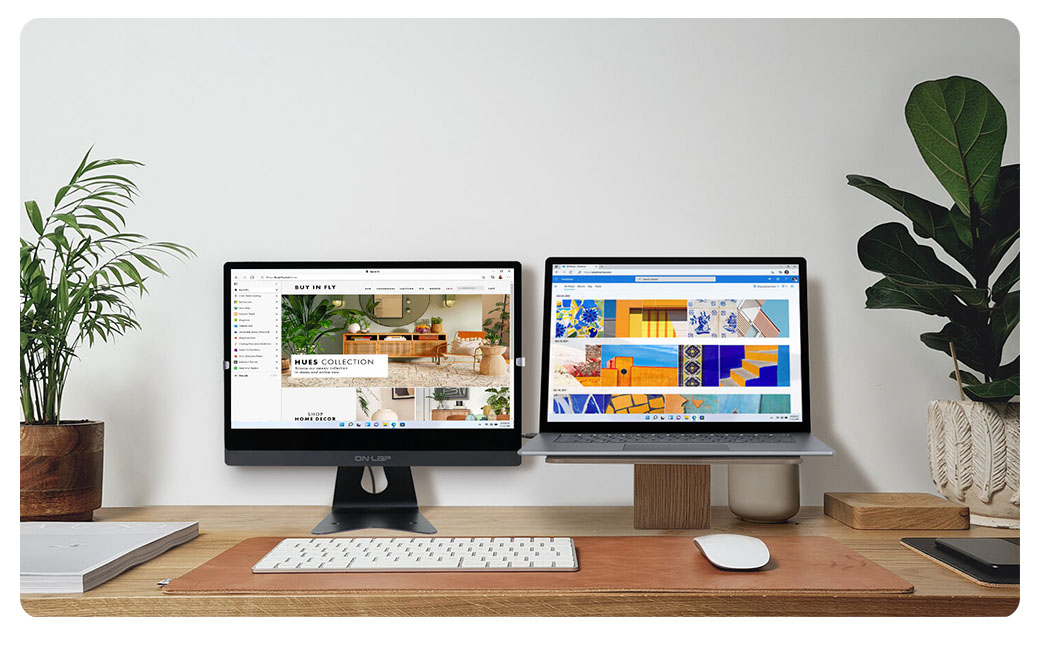One for All
Not Only Portable, But Easy to Be Embedded
15.6" M505T Touchscreen Monitor
M505I– A portable 10-point capacitive touchscreen monitor with USB-C & HDMI, 45W PD fast charging, and foldable design. It serves as a second screen while powering the host device and offers USB-A expansion for a high-end workstation.
The pro-level M505I portable touchscreen monitor brings you greater efficiency and an exciting entertainment experience!


Bigger Switch Screen & Non-Stopped Charging
During weekend leisure time, simply connect your Switch console with a USB Type-C cable to enjoy a larger screen anywhere! The M505I charges the console while you play, ensuring uninterrupted gaming. Plus, you can charge the spare Joy-Con through the USB-A port on the monitor!
*Nintendo Switch does not support external touch signal, so it is unable to use the touch function of M505I monitor.

High-End Dual-Monitor Workstation
Transform any corner into a perfect workstation with the M505I. It’s plug-and-play with HDMI or USB Type-C laptops like Microsoft Surface and ultra-thin models, boosting multitasking efficiency. The M505I adds tablet and handwriting capabilities, enabling quick web browsing, zooming in on images, or signing documents with a stylus to enhance productivity.
*The laptop must support USB Type-C video output and PD fast charging.
*To expand devices via USB-A, connect M505I to a 65W PD power adapter for sufficient power.

Turn a Smartphone into a Touch Screen Computer
Simply connect your phone to the M505I with a USB-C cable to enlarge the screen and control presentation slides. Use a wireless keyboard and mouse through the USB-A port for easy typing or design work, just like on a touchscreen computer.
*The smartphone must support USB Type-C DP Alt Mode and run Android 8.0 or higher for touch signal output.
*Samsung's Dex mode extends the desktop to the external monitor. Refer to the related article for details.

Connect More Possibilities with
USB Type-C & HDMI Dual Interface
The M505I features HDMI and USB Type-C video input interfaces. Windows laptops or Android phones with USB Type-C (DP Alt Mode) can connect via a single USB-C cable for both video and touch signals. HDMI laptops, Mini PCs, and single-board computers can transmit video and touch signals through both the USB and HDMI cables. The dual input interfaces make the monitor compatible with a wide range of devices.




45W PD Fast Charging Station for USB-C Devices
The USB Type-C port on M505I not only supports USB Type-C (DP Alt) delivery, but also 45W USB-PD fast charging, which can fast charge PD compatible devices including Nintendo Switch, Surface Laptop, MacBook Pro, Smartphone, and iPad Pro. For instance, it only takes about 2.4 hours to charge Samsung Note 9 to 100%.B and HDMI cables. The dual input interfaces make the monitor compatible with a wide range of devices.


Expand USB-A to Build a Mobile Workstation
Create a convenient mobile workstation by using the USB-A port on the M505I to connect devices like a mouse, wireless mouse & keyboard receiver, USB drive, microphone, or smart card reader. The USB-A port also provides power to charge devices. Additionally, an HDMI wireless display adapter or compute stick can be powered via the nearby port for easier and more flexible connections.




Not Only Portable, But Easy to Be Embedded
15.6" M505T Touchscreen Monitor
M505I– A portable 10-point capacitive touchscreen monitor with USB-C & HDMI, 45W PD fast charging, and foldable design. It serves as a second screen while powering the host device and offers USB-A expansion for a high-end workstation.
The pro-level M505I portable touchscreen monitor brings you greater efficiency and an exciting entertainment experience!

Bigger Switch Screen & Non-Stopped Charging
During weekend leisure time, simply connect your Switch console with a USB Type-C cable to enjoy a larger screen anywhere! The M505I charges the console while you play, ensuring uninterrupted gaming. Plus, you can charge the spare Joy-Con through the USB-A port on the monitor!
*Nintendo Switch does not support external touch signal, so it is unable to use the touch function of M505I monitor.

High-End Dual-Monitor Workstation
Transform any corner into a perfect workstation with the M505I. It’s plug-and-play with HDMI or USB Type-C laptops like Microsoft Surface and ultra-thin models, boosting multitasking efficiency. The M505I adds tablet and handwriting capabilities, enabling quick web browsing, zooming in on images, or signing documents with a stylus to enhance productivity.
*The laptop must support USB Type-C video output and PD fast charging.
*To expand devices via USB-A, connect M505I to a 65W PD power adapter for sufficient power.

Turn a Smartphone into a Touch Screen Computer
Simply connect your phone to the M505I with a USB-C cable to enlarge the screen and control presentation slides. Use a wireless keyboard and mouse through the USB-A port for easy typing or design work, just like on a touchscreen computer.
*The smartphone must support USB Type-C DP Alt Mode and run Android 8.0 or higher for touch signal output.
*Samsung's Dex mode extends the desktop to the external monitor. Refer to the related article for details.

Connect More Possibilities with
USB Type-C & HDMI Dual Interface
The M505I features HDMI and USB Type-C video input interfaces. Windows laptops or Android phones with USB Type-C (DP Alt Mode) can connect via a single USB-C cable for both video and touch signals. HDMI laptops, Mini PCs, and single-board computers can transmit video and touch signals through both the USB and HDMI cables. The dual input interfaces make the monitor compatible with a wide range of devices.



45W PD Fast Charging Station for USB-C Devices
The USB Type-C port on M505I not only supports USB Type-C (DP Alt) delivery, but also 45W USB-PD fast charging, which can fast charge PD compatible devices including Nintendo Switch, Surface Laptop, MacBook Pro, Smartphone, and iPad Pro. For instance, it only takes about 2.4 hours to charge Samsung Note 9 to 100%.B and HDMI cables. The dual input interfaces make the monitor compatible with a wide range of devices.


Expand USB-A to Build a Mobile Workstation
Create a convenient mobile workstation by using the USB-A port on the M505I to connect devices like a mouse, wireless mouse & keyboard receiver, USB drive, microphone, or smart card reader. The USB-A port also provides power to charge devices. Additionally, an HDMI wireless display adapter or compute stick can be powered via the nearby port for easier and more flexible connections.




Capacitive Touch Panelfor Accurate & Intuitive Operation
M505I adopts capacitive touch technology. The surface is covered with a layer of 7H high hardness touch glass, and supports Windows 11/10 and ten-point touch gestures. When meeting with customers at a cafe, even without a mouse, you can simply use fingers to operate the screen smoothly or use a stylus to easily sign electronic documents!
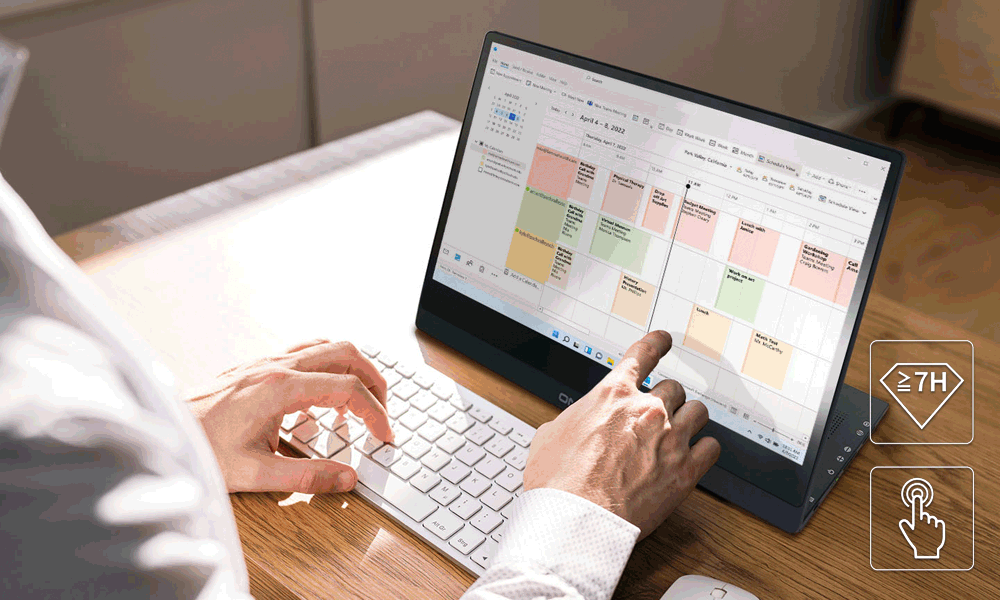
Tidy Back Wiring
Boosts Your Mood
Say goodbye to the messy desk! A tidy desk keeps you in a good mood. M505I locates HDMI, USB Type-C, charging port, USB-A and other interfaces on the back of the I/O base, which makes the wires perfectly hidden in the back, keeping a neat desk anytime.


Foldable Design Leaves More Space
The M505I adopts a foldable design, with a strong hinge to stably support the monitor and the I/O base. When setting up on the desk, it can provide 40° - 85° angles for viewing and manipulating. When you need to store it or take it out, just fold the base up to easily close up the monitor. Close the I/O base and insert the cable into the slot on the base along the back of the screen, so that the cable stays flat on the back of the screen without protruding from the base. The screen with cable connected is only 2cm thick, which simplifies the embedded solution.
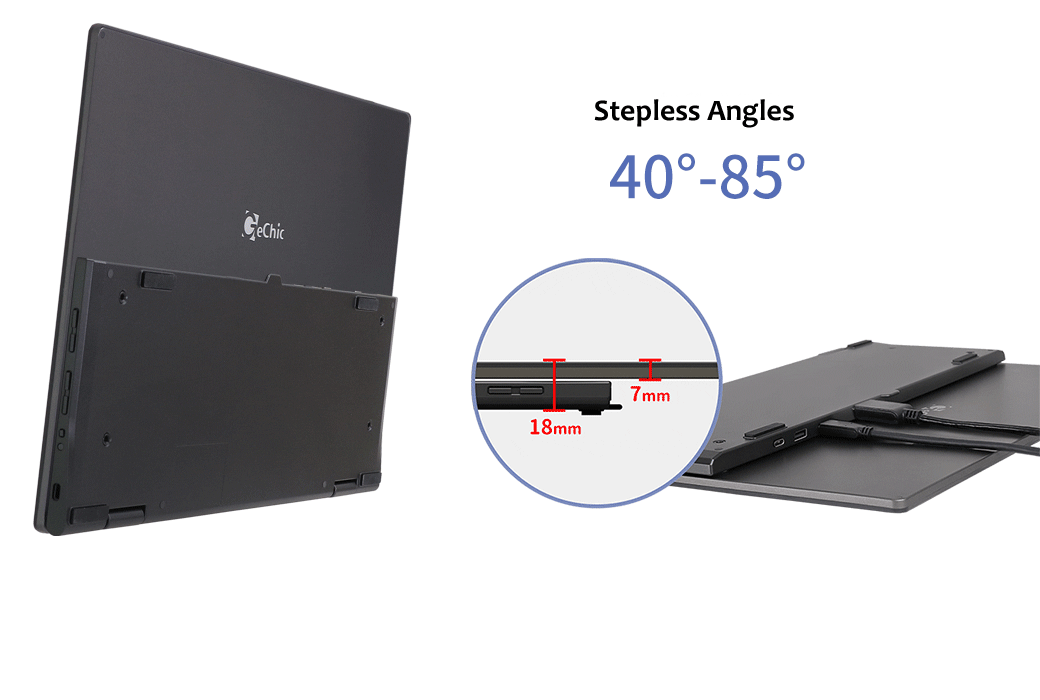
Folding Sleeve
for Stable Low Angle
The included 15A3 folding sleeve is with two-in-one design. It is not only a stand, but also a protective sleeve! Remember to cover the foldable sleeve on the monitor to provide protection when carrying the screen! By folding it into a triangle, it can stably support the touch monitor for use at a low angle of 10 degrees, which is suitable for manipulating or signing while standing.




Support VESA 100
Wall Mount & Monitor Arms
VESA 100 aluminum alloy bracket(optional) for M505 series is a high-strength tray, made of aluminum alloy, which can be locked to VESA wall mounts, monitor arms/stand, and strengthen the monitor structure at the same time, using more safely while moving or turning. Provide flexible space configuration and angle adjustment functions.


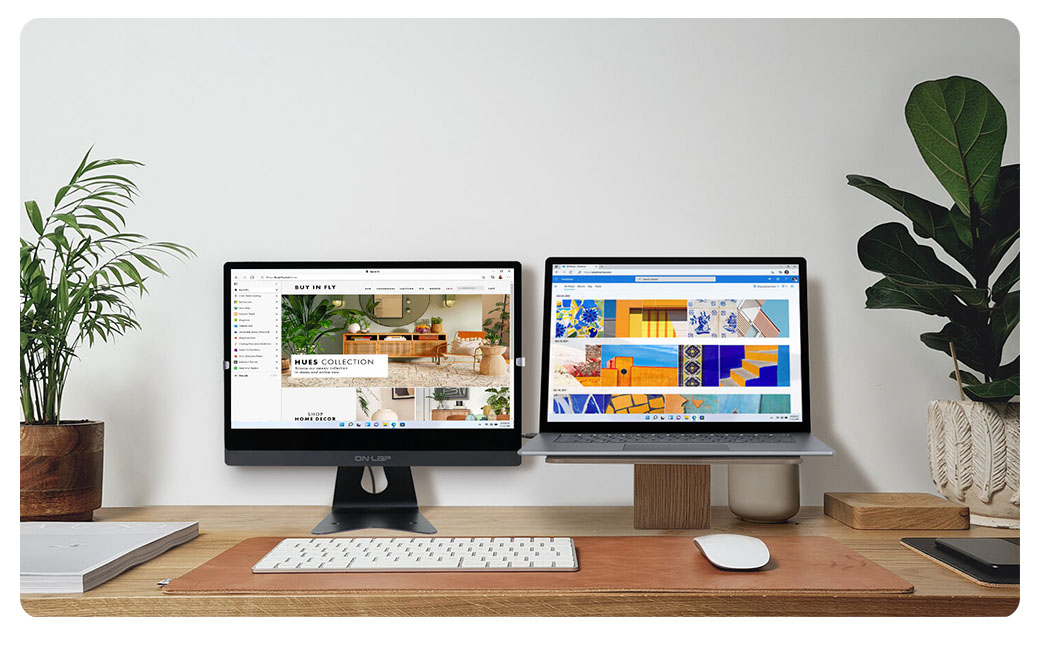



Wall Mount & Monitor Arms
VESA 100 aluminum alloy bracket(optional) for M505 series is a high-strength tray, made of aluminum alloy, which can be locked to VESA wall mounts, monitor arms/stand, and strengthen the monitor structure at the same time, using more safely while moving or turning. Provide flexible space configuration and angle adjustment functions.


Solid& Multi-Angle
T1S2 Desktop Stand
One-forming desktop stand is equipped with VESA hole patterns and a reliable, non-slip base. The stand solidly raises the monitor at the height of 15.9cm for viewing and tapping. The 360° hinge supports both landscape and portrait viewing angles, and offers wide range of tilting angles from 90° to 247°, which always makes you at the optimal view!