Work& Play Seamlessly
Begin Next Marathon of Focus
All-in-one portable monitor for Switch fans and mobile workers! The M152H features HDMI, USB Type-C, and PD fast charging for MacBook, Switch, and USB-C laptops. Enjoy vivid Full HD visuals, 2W speakers, and stepless angle adjustment. Pair with the M1S4 lift stand for flexible dual-screen setups, horizontal or vertical.

Work& Play Seamlessly
Extend MacBook& Switch with a Single Cable
With USB-C input, you can connect your MacBook or Switch directly — no dock needed. The USB-C port delivers HD audio/video and fast charging, so you can switch between work and play anytime.
* The USB Type-C port of the laptop must support DisplayPort Alt Mode to output audio and video signals.

Space-Saver! Fit Either on the Small Round Table at Coffee Shop
The M152H delivers vivid image quality comparable to a MacBook. Just connect it to your MacBook Pro/Air’s Thunderbolt 3/4 port with one USB-C cable to create a mobile workstation anytime!

Your Game Companion! Bigger Screen, Always Charged
Play Switch in TV mode without the dock — just one cable connects your Switch for big-screen gaming while keeping it fully charged. Enjoy your games anywhere, hassle-free.

*When using USB-C to charge Nintendo Switch, M152H should be connected to the 65W PD power adapter.
Begin Next Marathon of Focus
All-in-one portable monitor for Switch fans and mobile workers! The M152H features HDMI, USB Type-C, and PD fast charging for MacBook, Switch, and USB-C laptops. Enjoy vivid Full HD visuals, 2W speakers, and stepless angle adjustment. Pair with the M1S4 lift stand for flexible dual-screen setups, horizontal or vertical.

Work& Play Seamlessly
Extend MacBook& Switch with a Single Cable
With USB-C input, you can connect your MacBook or Switch directly — no dock needed. The USB-C port delivers HD audio/video and fast charging, so you can switch between work and play anytime.
* The USB Type-C port of the laptop must support DisplayPort Alt Mode to output audio and video signals.
Space-Saver! Fit Either on the Small Round Table at Coffee Shop
The M152H delivers vivid image quality comparable to a MacBook. Just connect it to your MacBook Pro/Air’s Thunderbolt 3/4 port with one USB-C cable to create a mobile workstation anytime!

Your Game Companion! Bigger Screen, Always Charged
Play Switch in TV mode without the dock — just one cable connects your Switch for big-screen gaming while keeping it fully charged. Enjoy your games anywhere, hassle-free.

*When using USB-C to charge Nintendo Switch, M152H should be connected to the 65W PD power adapter.
Fast Charging for Phone, Uninterrupted Binge-Watching!
iPhone 15 Screen Mirroring by USB-C
Connect iPhone 16/ 15 to the M152H portable monitor with one USB-C cable—no hub or adapter! Mirror your phone screen, stream videos, play full-screen games, browse the web, and fast charge your phone on the 15.6" display.
Read More iPhone 15 Mirroring Application ➡︎

*The phone's USB Type-C port must support the DisplayPort Alt. For screen mirroring the iPhone, please using the USB Type-C video cable of M152H monitor to connect the phone and the monitor.
*Apple's standard USB-C power cable is only for charging not for video signals transmission.

Charge While Watching
Maximize Every Moment!
The USB-C port on the M152H features 45W PD fast charging function, which supports to charge USB-C laptop, tablet, smartphone, MacBook and Nintendo Switch console. No need to connect to additional adapters, keep your device fully charged at any time and enjoy uninterrupted audio and video streaming.

HDMI & USB Type-C Dual Interfaces
Easily Connection with General Laptop
Except the USB-C interface, M152H also has an HDMI input port for general HDMI laptops or single-board computer. M152H perfectly includes the two major video & audio interfaces, which allows you easily connect various laptops or other electronics.


Portable Dual Monitors for Business Trips
Stay focused with dual screens anywhere! Review two reports side by side in your hotel, or share the dual monitors with customers face to face to boost meeting efficiency.

HDMI & USB Type-C Dual Interfaces
Discover More Applications with the Extended USB-A Port
When you connect your laptop to the M152H via USB-C, the monitor’s USB-A port works as an extended USB port for your laptop. Easily connect a mouse, keyboard, flash drive, microphone, camera, or card reader! When using M152H with Nintendo Switch, you can connect an external keyboard to enjoy keyboard-compatible games like Minecraft, or connect a Joy-Con charger to power up your spare controllers while gaming!



*When connecting devices to USB-A port, M152H should be connected to the included 65W PD power adapter if the power is insufficient.
*Nintendo Switch supports external keyboard, but does not support external mouse and other devices.
Sit to Stand
Get Rid of Shoulder & Neck Pain
Upgrade your workspace! Stack the monitor above your laptop to lift your view, relax your posture, and dive into an immersive cockpit-like setup. With the M1S4 stand, easily adjust to your perfect height and angle for all-day comfort, whether sitting or standing!


*Additional accessories sold separately.
Quick Mounting and Unmounting
Flexible Adjustment
Place this external monitor above your laptop for a stacked dual-screen setup that lifts your line of sight, helping you sit up naturally and enjoy an immersive, cockpit-like experience. The M1S4 stand adjusts height and angle to suit sitting or standing positions, keeping you comfortable even during long hours of work.



Realistic Colors Bring the World to Your Eyest
With a 1080P high-brightness, wide-color gamut panel, M152H delivers vivid, true-to-life visuals and rich details. The matte surface minimizes glare for clear viewing of both videos and text.
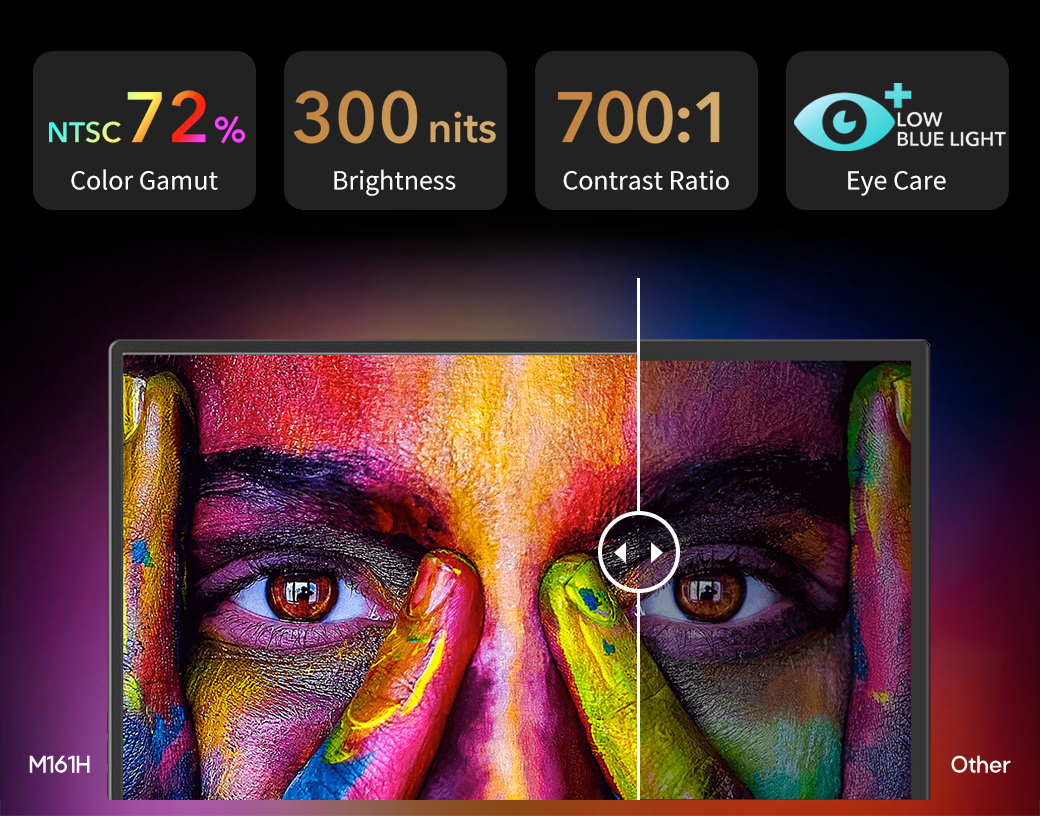
Ultra-Narrow Bezel×Rear Ports
Stay Focused with a Panoramic View
Ultra-thin 7mm bezel and the rear port design allows you to expand side by side, seamless dual monitors for a laptop. The brand-new, extensive field of vision incubates lots of fresh ideas to emerge.

Set up side by side, seamless dual monitors for your laptop to expand the large map game. The details can be seen at a glance, allowing you to quickly spot the enemies lurking in the corners in the ever-changing battle field, and seize the opportunity to win the game!

Slim monitor can either be equipped with high-quality speakers! The M152H has built-in 2W dual-channel speakers on the front, which is fine-tuned for music, game, movie sound sources to enhance clear and realistic sound quality! Whether it is general soundtrack, bass drum, gun sounds in games, heavy bass in movies, you can enjoy the distinguished, powerful and thick sound effects.

Quick-Release Stand Gives a Clearer View
There are top and bottom quick-release slots on the back of the M152H monitor for disassembling and installing the stand in one second. The two flexible assembly ways allow you to change the viewing angle of the screen from 0° to 80° freely. The angles can be fine adjusted through the stepless stand to meet the user’s posture and height.


The stand is equipped with a strong hinge and non-slip pads, allowing the monitor to stand firmly at every angle!



For Business Professionals and Travelers
The M152H comes with a stylish cyan-blue storage sleeve. With a soft texture, document-pocket design, and thick front-layer protection, it keeps the monitor safe and easy to carry in your bag!

*Notice! The display area of the monitor shall be placed with the front side facing the thick layer to protect the screen and prevent the panel from breaking.
M1 Series Comparison

Learn more about > How to Choose the Right GeChic M1 Series Monitor



















