With HDMI Loop for Running Multiple Monitors
No Messy Wires, Cover up Cables at the Back
The 15.6-inch FHD ultra-thin monitor features rear connection design for hiding wires at the back. Light, handy, and supporting VESA 100 wall mounts make M505E the top choice for digital meeting room, commercial space and embedded system.

Powerful and Simple with Foldable Design
M505 series is foldable clamshell design that combines the screen and I/O docking base with hinges. The I/O Base integrates the functions of input/output ports, OSD buttons, and monitor stand to provide a slim and clean look of the front display area. The monitor can be deployed to stand firmly on the desk and support from 40° to 85° stepless viewing angles.

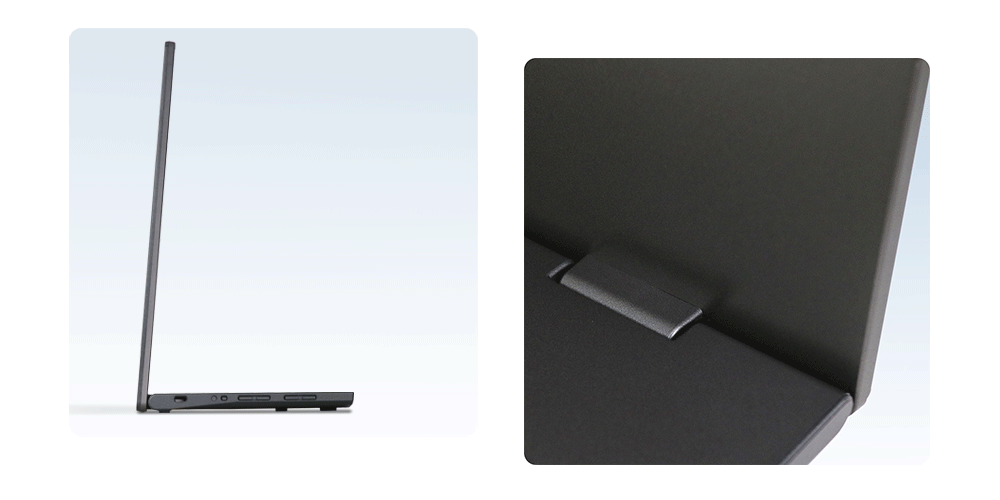
Cords Behind, Out of Sight
The I/O base integrates HDMI, USB Type-C, and DC-IN ports to keep cables neatly hidden behind the monitor. Rear wiring clears the desktop and sides, allowing a clean, seamless dual monitor setup with your laptop. Ideal for system integration and embedded applications, it simplifies cable management for industrial use.

The monitor is equipped with industry-standard HDMI-A connectors and compatible with all audio and video output devices. No need to use adapter, make installation simple and fast.

HDMI IN & OUT
Multiple Monitors Looping, Born as a Conference Room Expert
M505 series monitors support HDMI Loop Out function. Through the HDMI input port to receive the video and audio signals from a PC or laptop, then through the HDMI output port to copy the images to the second monitor. When setting up a conferencing system, no need to use HDMI splitter, M505 monitors can be looped up to 14 units at one time for participants to clearly watch the presentation slides.

Switch Two-Player Game Master, TV Mode for Small Space
With HDMI IN and HDMI OUT ports, the monitor connects dual displays to your game console. Enjoy two-player Nintendo Switch games like Mario Kart, Mario Tennis Aces, ARMS, and Taiko Drum Master on separate screens — no more bumping into each other during motion-sensing games! Play your best in front of your own monitor.


*M505E does not support USB Type-C power output so it cannot be connected to Switch console via USB Type-C. Please connect it to HDMI port on Nintendo Switch dock.
HDMI & USB Type-C
Switch Easily between Dual Audio and Video Interfaces
In addition to the HDMI input interface, the M505 is equipped with USB Type-C port, which supports audio and video input from MacBook, iPad or Surface Pro/Surface Laptop, easy for upgrading to dual monitors! Or connect with Samsung Note9/Note10 or S9/S10 via a single USB Type-C cable to enjoy a larger phone screen.


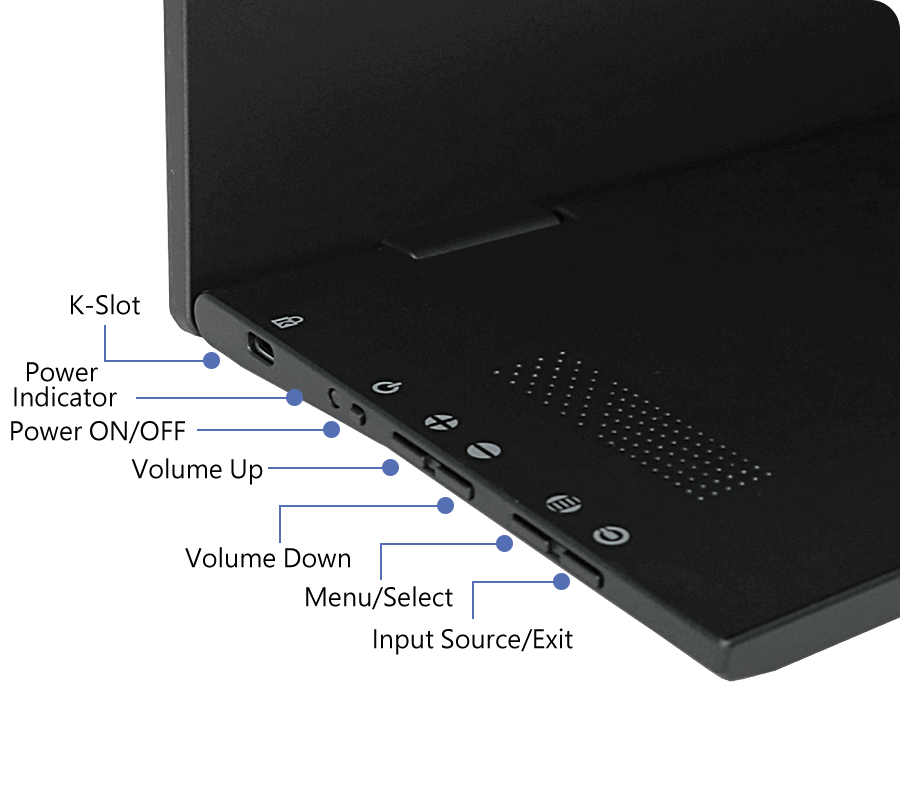
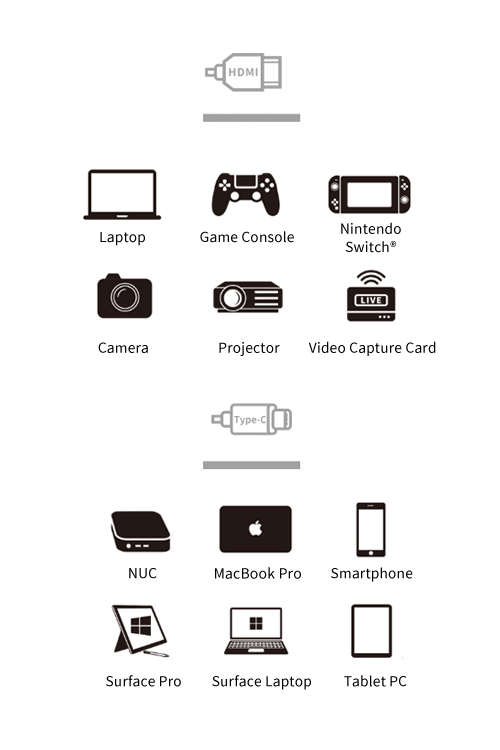
Support VESA 100 Wall Mount & Monitor Arms
The optional VESA 100 aluminum alloy bracket for the M505 series securely mounts the monitor to wall mounts or arms, enhancing stability for safer movement and angle adjustment. Enjoy flexible setup and stronger support with durable aluminum alloy.
No Messy Wires, Cover up Cables at the Back
The 15.6-inch FHD ultra-thin monitor features rear connection design for hiding wires at the back. Light, handy, and supporting VESA 100 wall mounts make M505E the top choice for digital meeting room, commercial space and embedded system.

Powerful and Simple with Foldable Design
M505 series is foldable clamshell design that combines the screen and I/O docking base with hinges. The I/O Base integrates the functions of input/output ports, OSD buttons, and monitor stand to provide a slim and clean look of the front display area. The monitor can be deployed to stand firmly on the desk and support from 40° to 85° stepless viewing angles.

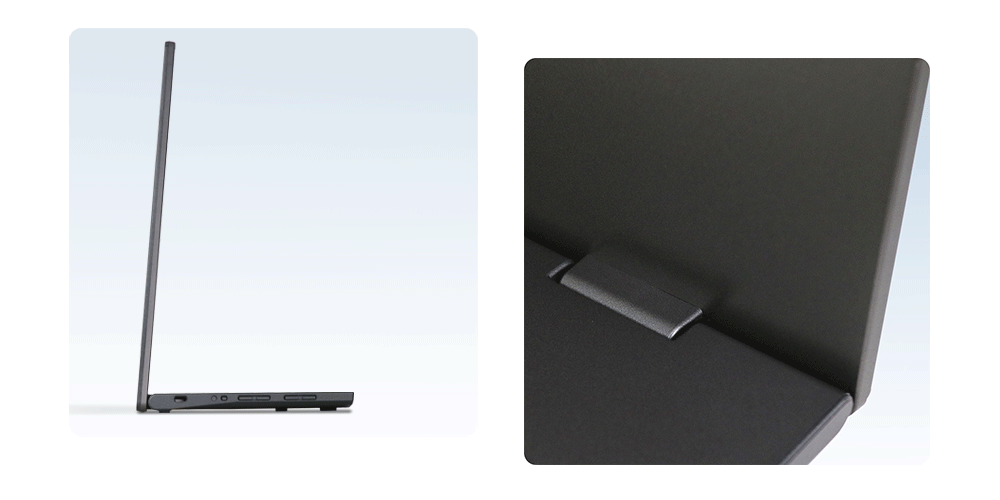
Cords Behind, Out of Sight
The I/O base integrates HDMI, USB Type-C, and DC-IN ports to keep cables neatly hidden behind the monitor. Rear wiring clears the desktop and sides, allowing a clean, seamless dual monitor setup with your laptop. Ideal for system integration and embedded applications, it simplifies cable management for industrial use.

The monitor is equipped with industry-standard HDMI-A connectors and compatible with all audio and video output devices. No need to use adapter, make installation simple and fast.

HDMI IN & OUT
Multiple Monitors Looping, Born as a Conference Room Expert
M505 series monitors support HDMI Loop Out function. Through the HDMI input port to receive the video and audio signals from a PC or laptop, then through the HDMI output port to copy the images to the second monitor. When setting up a conferencing system, no need to use HDMI splitter, M505 monitors can be looped up to 14 units at one time for participants to clearly watch the presentation slides.

Switch Two-Player Game Master, TV Mode for Small Space
With HDMI IN and HDMI OUT ports, the monitor connects dual displays to your game console. Enjoy two-player Nintendo Switch games like Mario Kart, Mario Tennis Aces, ARMS, and Taiko Drum Master on separate screens — no more bumping into each other during motion-sensing games! Play your best in front of your own monitor.

*M505E does not support USB Type-C power output so it cannot be connected to Switch console via USB Type-C. Please connect it to HDMI port on Nintendo Switch dock.
HDMI & USB Type-C
Switch Easily between Dual Audio and Video Interfaces
In addition to the HDMI input interface, the M505 is equipped with USB Type-C port, which supports audio and video input from MacBook, iPad or Surface Pro/Surface Laptop, easy for upgrading to dual monitors! Or connect with Samsung Note9/Note10 or S9/S10 via a single USB Type-C cable to enjoy a larger phone screen.


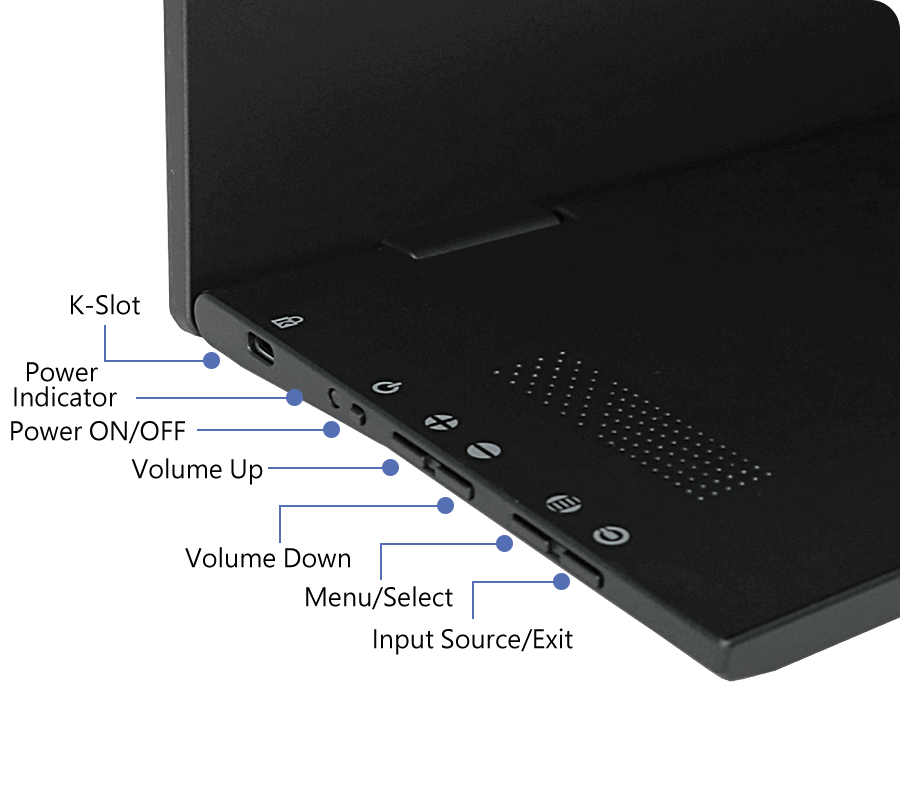
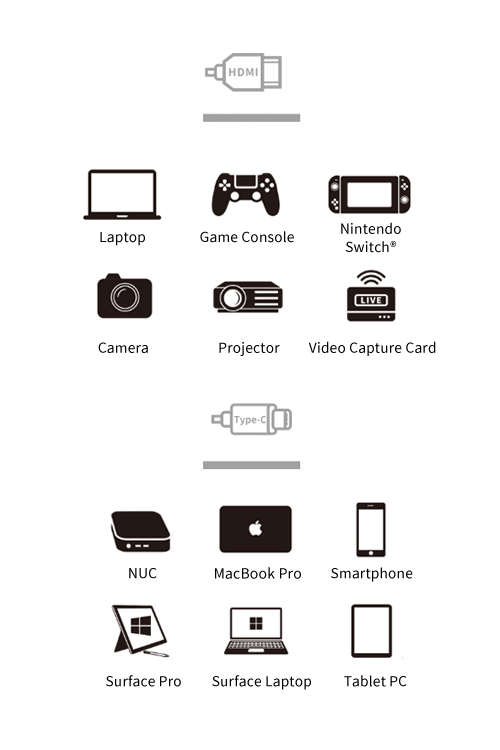
Support VESA 100 Wall Mount & Monitor Arms
The optional VESA 100 aluminum alloy bracket for the M505 series securely mounts the monitor to wall mounts or arms, enhancing stability for safer movement and angle adjustment. Enjoy flexible setup and stronger support with durable aluminum alloy.

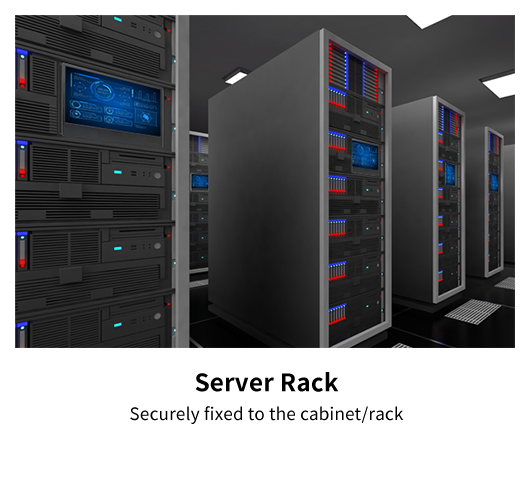
Turn to Portrait Mode in One Second
Turn and stand the monitor vertically. Use the M505 second monitor to browse webpages, PDF documents, reports and coding intuitively in portrait mode to hit your stride!
*The display is not automatically turned, it must be set through the connected device (for example, when a laptop is connected, enter the Windows control panel to set screen orientation.)


Rapidly Plug and Unplug, One Bag for Carrying
The monitor can be set and used after unfolding the display area and I/O base. When changing the space configuration or need to carry it out, unload the cables easily and put the monitor in the equipped 15” protective carrying bag to protect the monitor properly!
*The screen storage bag is a standard accessory, no need to purchase additionally.

T1S2 Desktop Stand
Solid & Adjustable
The sturdy, one-piece stand with VESA holes and anti-slip base lifts the monitor to 15.9cm. Its 360° hinge supports landscape and portrait modes, with tilt angles from 90° to 247° for the perfect view.
*For M505 monitors, use the M505 VESA 100 Aluminum Alloy Bracket first.




*90° to 247° tilt angles in landscape mode.
*115° to 247° tilt angles in portrait mode.


























